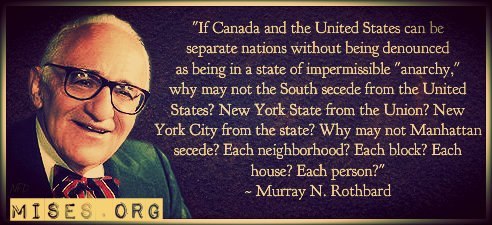| god's clown, 1976 océan II, 1980 rock dur (live) - extended, 1980 océan III (+ 4 remasters), 1981 Legends of hard rock! The 1st album is an AMAZING piece of prog rock à la Rush | King Crimson to be used with several flammable plants for maximum zertisfaction. The following albums engage in first hand classic hard rock - catchier than AC/DC and Led Zeppelin combined with groovy instrumental developments that make Trust sound a bit agricultural. Océan opened for Iron Maiden and AC/DC too, and should have reached the same fame and fortune + 15%. Red hot music with mega talented vocals = THIS IS HARD ROCK!!! CD rip. Buy the 4 CDs box set!   |
Sunday, February 28, 2010
Océan
Blind Fury
 | out of reach, 1985 The dudes from the almighty NWOBHM living gods Satan released their second album "Out of reach" under this other name, zer. Whatever the marketing strategy, the music is still an epic monument of greatness in heavy metal. These guys rule. Powerful, catchy with a technical prowess at every corner, Blind Satan make me hungry. More Blind Satan! CD rip. |
Friday, February 26, 2010
Nailed Down

      | violent distortion (3" CD), 1995 destroy deceitful fellows (7"), 1996 atrocious damnation (green 10"), 1997 honour and glory (flexi 8"), 1997 perth wolfpack (LP), 2002 might is right (7"), 2003 resurrection (CD), 2003 When Lucifer in the sky with King Diamond devise wise plans to ruin musical harmony, they invent things like Rupture and Nailed Down, the Australian twin hags of thrashing punk disgust. Nailed Down navigate between Lärm-speed Siege-hardcore nihilism and dirty gurgling ground beef punk with the British flavour of Chaos UK. This is fast, loud and DDirty, with 2 Ds for a double dose of destruction. Extreme zer satisfaction!!! Achtung, too much listening to Nailed Down may make you blind. Vinyl rip + CD rip from Violent Distortion and Resurrection. violent distortion: Fool Dust To Dust Time Dead Contamination Blade Of Heart Futile Pain Self Who The Helpless (Kuro cover) Cheap Nothing Matters Sarin Attack Drown Negative Fx (Neg Fx cover) Fear Gunned Down I'm So Saviour Burled Alive Broken Glass Knuckle Sandwich Tunnel Vision Grieve Goodbyes Disinfect Anxiety Bound Disaster (Confuse cover) Outro... destroy deceitful fellows: A1 Kaaos Attack A2 X 9 A3 Conform A4 Systemas Bastardos A5 Rock Star B6 Leak Of Deadly Bacteria B7 White Lightning Storm B8 Divine Wind B9 Bloody Bomber Boy B10 Warmachine (Anti Cimex cover) atrocious damnation: A1 1000 Hiroshima Body A2 Last Hiroshima A3 Darkness A4 Conform A5 Divine Wind A6 Perth SS A7 Tutti Rabia A8 Violent Poisoning A9 White Lightning Storm A10 Boring Life A11 Systemas Bastardos A12 America Bombs Perth A13 Mob Attack B1 Leak Of Deadly Bacteria B2 Riot Riot B3 Swimming In Ice B4 Violent Distort B5 Bloody Bomber Boy B6 Rockstar B7 Daisy Chain B8 Gossip Monger B9 Kaaos Attak B10 X-9 B11 Selfish Cow B12 Die For Your Fatherland B13 Countdown To Meltdown honour and glory: A1 Learn The Hard Way A2 Fool A3 Kiss Arse A4 Broken Glass A5 Snake Handlers A6 Retard A7 Pain A8 Everyday B1 Pressure Valve (Live) B2 Pain (Live) perth wolfpack: A1 Payback Time A2 Smack In The Head A3 The Glory Of Nailed Down A4 Anti PC (Is Just Another Trend) A5 Knucklesandwich A6 Monster Of Distortion A7 Born To Win A8 Someones Going To Die A9 Might Makes Right A10 Inside B11 Fierce Demon Fire B12 Nailed Down Night Rider B13 Monster Zero B14 Life Under The Bomb B15 Fear (P2) B16 Ghost B17 Governments That Deal In Death B18 Scene Cleansing might is right: A1 Might Is Right A2 Shinning Down B1 Police State B2 Nailed Down Sympathiser resurrection: honour capital N, capital D time to fight roulette fool blindspot nailed down stormtrooper slowing down skinhead nuclear fear (Negative Fx cover) negative circle all problems solved you tell me try to judge what do i get whats going on Buy Resurrection! Buy Perth Wolfpack! |
Thursday, February 25, 2010
Acrophet
  | corrupt minds, 1988 faded glory (CD), 1990 faded glory (LP) large plastic nostalgia! So much class! For those who wish Sacred Reich had put out more albums in the vein of "Ignorance" and "Surf Nicaragua", extended usage of the Acrophet medicine will fulfill this very understandable craving. These 2 exemplary albums deliver the late 80s speed and intensity of hardcore influences along with excellent anti-linear technical prowess and refinements - these twin guitars!! - in all its essential thrash metal glory. Amazing! Bang your head! Thrash til zer! And they say they were 17 when they released the first one... CD and LP rip. Acrophet on MySpace |
Tuesday, February 23, 2010
Sacred Reich

   | ignorance (LP rip), 1987 ignorance (CD rip + 3 bonus MDC, Judas Priest - WITH ROB HALFORD SINGING!! zer - & Black Sabbath covers), 1987 surf nicaragua (+ demo & Metal Massacre tracks), 1989 alive at the dynamo, 1989 the american way (extended + 6 demo tracks), 1990 independent, 1993 heal, 1996 still ignorant (live), 1997 The 80s thrasher wet dream! After the 1986 blunt force traumas due to Slayer, Sacrilege BC, Onslaught and Dark Angel, 1987 offered us the MONSTER "ignorance" mega thrasher. Fast straight-forward metal full of hardcore influences, this stuff is hotter than hell even in 2010. The "surf Nicaragua" mini is also a big plate of rejoicing with the incredible "One nation" bomb of groove. The other albums have more groovy heavy metal like this than fast thrash and are also excellent, these guys are outstanding musicians. Of course "Ignorance" remains on a higher pedestal among the "darkness descends" and "the force" of this world. Thrash til death! CD rip. "Alive at the dynamo" is a 128 kbps rip I took on another blog (I have a DVD of the complete show but was too lazy to rip the audio, so here you go with the 4 original track in low res). Sacred Reich on MySpace   |


Friday, February 19, 2010
Damage
  | sins of our fathers, 1984 recorded live off the board at CBGB, 1987 DEMOS! From the encyclopedic Blogged And Quartered blog Update From the pantheon of classics, here are both Damage records, the cream of 80s hardcore. When you're a fan of BGK, MDC, Fear and RKL, you can't live without the Damage albums. This stuff is still totally hot today - the definition of classic, fast, tight and complete with wild arrangements and great solos (especially on the 2nd album, zer!). These recordings are both live off the board at CBGB, pure live talent! And then Mike Kirkland (bass) joined the newborn Prong. Vinyl rip: Sins of our fathers: A1 Sins Of Our Fathers A2 This House A3 Beauty Lies A4 The Dice A5 Parasite A6 Charge It A7 March Of The Morons A8 Floodlight A9 Yah Die Ho B1 Our Song / Bad Thoughts B2 Killing Floor B3 Macht Uns Slecht / Bridge + Tunnel B4 Below Average / Boots Of God B5 Inertia B6 Die In Fire Recorded live off the board at CBGB A1 Blues Theme / Die In Fire A2 Boots Of God A3 Festering A4 Floodlight A5 Yah Die Ho A6 Beauty Lies A7 Slug-O A8 Bridge & Tunnel B1 Killing Floor B2 Beer Can B3 This House B4 V.C.P.I.M. / Majority Tyranny B5 Our Song B6 Parasite B7 Count Me Out One more song on the amazing There's A Method To Our madness compilation. I must have been a bit energetic on the track splitting, there are more mp3s than song entries... Damage on MySpace |
Thursday, February 18, 2010
Corrupted files
Not a post about Corrupted unfortunately (yet!). I ran a batch of tests and the problem with corrupted files is on Mediafire (not Winrar or my use of it). The same rar ends up corrupted after download from Mediafire although it is clean on my computer or downloaded from elsewhere. I'll check if I can find another free file hosting service without the irritating daily limits, file size limits etc. Meanwhile, thanks for reporting the corrupted files, I'll upoload them individually (the best solution, see below).
This is what Mediafire support have to say:
With any compressed file, the chances of them becoming corrupt when uploading them to another server can increase as they become larger. I know some of our clients have had better experience when either keeping them at 95MB or less or saving the compressed file as a .exe file prior to uploading. Because there is also the issue of corruption occurring when files are being transferred from one network to another network (yours to ours), this has been a difficult issue to troubleshoot and find a permanent fix for. We are currently working on a resolution for this. In the meantime, please try the above steps to see if they help resolve the issue for you. If they do not work this could indicate that the corruption is occurring during the transfer between networks, and you may need to attempt to re-upload the files after deleting them and waiting 4 hours to ensure that they are completely removed from our servers.
This is what Mediafire support have to say:
With any compressed file, the chances of them becoming corrupt when uploading them to another server can increase as they become larger. I know some of our clients have had better experience when either keeping them at 95MB or less or saving the compressed file as a .exe file prior to uploading. Because there is also the issue of corruption occurring when files are being transferred from one network to another network (yours to ours), this has been a difficult issue to troubleshoot and find a permanent fix for. We are currently working on a resolution for this. In the meantime, please try the above steps to see if they help resolve the issue for you. If they do not work this could indicate that the corruption is occurring during the transfer between networks, and you may need to attempt to re-upload the files after deleting them and waiting 4 hours to ensure that they are completely removed from our servers.
Wednesday, February 17, 2010
Acid

   | acid + hooked on metal 7" + demo, 1981/1982 maniac + black car 12", 1983 FIXED 16.09.2011 acid + maniac (VINYL RIP for true nostalgia) engine beast + demo, 1985 FIXED live in Belgium 84, 1984/2009 Corrupted & missing files UPDATE Gosplontchagnaaa! Allow me another repost (next post won't be a re!), the 3rd attempt at posting some Acid, but I think this time I have it better covered: all studio albums from CD versions (finallY!) with the bonus eps & demos, and more importantly THE NEW LIVE ALBUM!!! Look at this marvel : a picture disc in a gatefold cover with a poster. This is an object you do want to own - it is something you need actually. The sound is a bit thin but not saturated and there are clearly no overdubs. True Acid fans buy a copy of this most excellent release and smile all day! Hurry, there are only 500 copies. Speed metal hell! CD rip except vinyl rip from live in Belgium: 1. Acid 2. Maniac 3. Hooked on Metal 4. Bottoms Up 5. Lucifera 6. No Time 7. Exterminator 8. Anvill 9. Max Overload 10. Heavens Devils Acid on MySpace   |
Monday, February 15, 2010
Korpse

   | mirror distance, 1991/1995 (rel. 2005) x 7", 1993 pull the flood, 1994 revirgin, 1996 Allow me to repost the Korpse records because 1) I just found the 'Mirror Distance' CD, which is very fucking zer 2) this is outstanding music. 'Mirror Distance' is a compilation of EXCELLENT TO AWESOME demos and their enormous 7". I remember a 'Revirgin' review saying 'death metal with balls, groove and class', and yessssss, that's exactly what it is. Hairy balls with Grand Master Class. And the perfect groove! Autopsy and early Voïvod fans cannot miss any of it! According to the last estimates, I listen to Korpse 12.87 times more often than to Entombed. CD rip except 'X' 7" (which is on 'Mirror Distance'): 1. X 06:20 2. Rusted 04:02 Mirror Distance contains: Mauler demo: tracks 1-6. 'X' 7": tracks 7, 8. Revirgin demo 1: tracks 9-13. Revirgin demo 2: tracks 14-17. Studio out-take: track 18. Korpse on MySpace  |
Sunday, February 14, 2010
Euthanasia

Rymykorpi - The Complete Recordings CD1, 1986/1987 Rymykorpi - The Complete Recordings CD2, 1988/1989 As the CD title says, enjoy all Euhtanasia recordings at once : classic hardcore punk in true Finnish tradition for early Rattus | TK addicts. A bit linear but overall great drive and energy. CD rip. Buy this double CD!! |
Saturday, February 13, 2010
Cirith Ungol
  | frost & fire, 1980 king of the dead, 1984 one foot in hell, 1986 paradise lost, 1991 (links fixed) Heavy metal is the law! Grim hard rock and heavy metal tagged as "cult" in the relevant circles. Grim and almost doom sometimes, this is more or less like "mob rules" era Sabbath with evil vocals that could almost fit in Burning Witch. "Frost and fire" does sound 70s hard rock and it gets slower & heavier on the following records. Excellent musicians and excellent production with for once a prominent bass guitar sound. And you got to love the artwork, which is precisely what drew my teenager self to them when "king" was released. Zombie kings with complicated swords is always a winner. An amazing segment in the history of metal ! CD rip. Cirith Ungol on MySpace   |
Kiss It Goodbye
 | She Loves Me....She Loves Me Not, 1997 Featuring former employees of Deadguy and Rorschach, Kiss It Goodbye deliver more heavy batches of evil and piledrives you with their metallic torture until you beg for Bad Religion. No, just kidding, you hit "play" again. Metalcorenstein wizardry! CD rip. |
Wednesday, February 10, 2010
Deadguy
   | work ethic + whitemeat, 1994 (2002 CD reissue) fixation on a co-worker, 1995 screamin' with the deadguy quintet, 1996 I know your tragedy (live), 2000 Enormous metal and hardcore of assdozer density in the heavy wagon of nervous darkness and groove. Amazing playing and arrangements, lots of feeling (mostly anger, but also hunger and disdain) and great production : this is as serious as early Rollins Band, Mindwar and Die 116 with more metal, paving the way for the then emerging Converge scene. Awesome destruction ! CD rip. Extra merci au Suppôt pour les compléments vitaminiques! Zerrrr!!! Deadguy MySpace fan page   |
Friday, February 5, 2010
Terveet Kädet - Ihmisen poika, pedon poika
 | Terveet Kädet - Ihmisen poika, pedon poika, 2009 This is another trip into complete awesomeness territory. 30 years after their inception, TK deliver one of their very best recordings ever. The metal & more groovy rock sound of their 2000 decade albums is gone, this is a pure blast of classic Finnish thrashcore like the 'bizarre domination', 'halloween' and 'black god' records. It's even faster and meaner than the 1985 mega classic 'the horse'. This CD is unbelievably good!!! It teaches a lesson in thrash to all of us wannabees in 10 songs, 11 minutes, zer!!! It's way too short, I have to play it three times in a row. Long live the return of classic Finnish hardcore thrash!!! Rattus and TK über alles!!!! CD rip. More TK here. buy this AWESOME CD!!!!! TK on Wikipedia |
Toxik
  | world circus (+ Wasteland Demo + track from the Metal Massacre IX compilation + 2 unreleased songs), 1986/1987 think this (+ demo), 1989 IIIIIIAAAAAAAAAAAAAAAAAAAAAAAAAAAAAAAAAAAAAAAA!!!!!!!!!!!!!! (with waves in the 'A's) True 80s high-pitch-vocals maximum speed metal!!!! This is just fantastic technical metal served with great lyrics and great artwork for once (and not so great haircuts and jackets but we're used to it, aren't we). The singer on "think this" reminds me of top vocal genius Steve Grimmett's unbelievable performance on Chateaux's "chained and desperate". The musicians are experts and these are 2 exemplary devices of first grade speed thrashing heavy metal of IIIIIIAAAAAAAAAAAAAAAAA!!!!!! If you're in it for something in the vein of Whiplash' 'insult to injury' and early Agent Steel with more complexity, Toxik will rock your day!!! Fuck yeah!!! CD rip. Toxik on MySpace Buy Toxik CDs!!! |
Monday, February 1, 2010
Japanische Kampfhörspiele


           | sektion JaKa, 1998 Japanische Kampfhörspiele, 2000 Die Grossstadt stinkt, ist laut und septisch, 2002 fertigmensch, 2003 Hardcore Aus Der Ersten Welt, 2004 Deutschland von vorne, 2005 split w/Das Krill, 2005 Früher War Auch Nicht Alles Gut, 2006 (1998/2002 demo tracks) split w/Bathtub Shitter, 2007 rauchen und yoga, 2007 split w/Are You God?, 2008 split w/EISENVATER!!!!!!!!!!!!!!!!!!!!!!!!!!!!!!!!!!!!!!!!, 2009 live in Trier, 2009 Luxusvernichtung, 2009 Bilder Fressen Strom, 2010 Corrupted tracks UPDATE ACH!!!Visitors of this blog already know about my obsession with the emperors of kings of dominators of gods of all things heavy : EISENVATER, Germany's strongest asset in sonic warfare and artistic merit, fuck yeah. When our planet is invaded by 11-dimensional nuclear hyper-dinosaurs from the contagious black hole of terminal death, we'll send them Eisenvater and all will be fixed. Just to make sure everything is exterminated, we'll also send along Germany's 2nd strongest asset in brain-melting technnology : Japanische Kampfhörspiele, the craziest purveyors of grinding thrash metal madness with the heaviest punk sections. JaKa is a band of genius makers of incredible music - sure there are faster or meaner bands around, but nobody captures and releases madness and irony like they do - and it's über catchy. JaKa is the sonic wall of death with the spirit of Nomeansno. The newest album is a monster bomb, and "rauchen und yoga" is the central masterpiece, along with the tracks of demented madness on the Eisenvater split.Break your neck!!!!! ACH!!!CD rip."Deutschland von vorne" is a cover album of German punk and metal and features an amazing EISENVATER cover !!! Yessssssssssssssssssssssss!!!! split with Bathtub Shitter vinyl rip: A1 Japanische Kampfhörspiele - Der Westen Ist Geschockt A2 Japanische Kampfhörspiele - Das Metalcore Konzert A3 Japanische Kampfhörspiele - Schöne Neue Küche (Instrumental) A4 Japanische Kampfhörspiele - Kunstfehler A5 Japanische Kampfhörspiele - Mann Dreht Mann Durch Fleischwolf B Bathtub Shitter - World Dun Hole "Früher War Auch Nicht Alles Gut" contains: 01, 04, 08, 17 from "Le Menu De L'Autopsie Des Gagnants Du Grand Prix" (1999) 02, 03, 05, 07, 15, 16 from "Gott ist Satt" (2000) 09 from "Transportbox für Menschen" (2000) 10, 11, 12, 28 frmo "Nostradamus in Echtzeit" (2001) 13, 14 from "Oslo" (2000) 06, 18, 19, 20, 21 from "Sektion JaKa" (1998) 22, 23, 24, 25, 26, 27 from "Die Grossstadt stinkt, ist laut und septisch" (2001) 29, 30, 31, 32 are from an unreleased Demo (2002) 33 from "Brandsatzliebe" (2001) YOU MUST BUY THE JAKA DISCS WHILE THEY ARE AVAILABLE!!! And also of course EISENVATER IV and all the shirts because THEY FUCKING ROCK!!!!!!!!!!!!!!!!!!!!!!!!!!!!!!!!!!!!!!!!!!!!!!!!!! Shipping from Unundeux is very fast, believe me. JaKa website JaKa on MySpace     Et plein de multi mutz à la très très grosse fille!!! |
Subscribe to:
Posts (Atom)
DEAD LINKS
DO NOT LEAVE COMMENTS TO REPORT DEAD LINKS! OR YOU WILL BE TELEPORTED TO 2505.
Click here for more info about reloads.
Click here for more info about reloads.