Not a post about Corrupted unfortunately (yet!). I ran a batch of tests and the problem with corrupted files is on Mediafire (not Winrar or my use of it). The same rar ends up corrupted after download from Mediafire although it is clean on my computer or downloaded from elsewhere. I'll check if I can find another free file hosting service without the irritating daily limits, file size limits etc. Meanwhile, thanks for reporting the corrupted files, I'll upoload them individually (the best solution, see below).
This is what Mediafire support have to say:
With any compressed file, the chances of them becoming corrupt when uploading them to another server can increase as they become larger. I know some of our clients have had better experience when either keeping them at 95MB or less or saving the compressed file as a .exe file prior to uploading. Because there is also the issue of corruption occurring when files are being transferred from one network to another network (yours to ours), this has been a difficult issue to troubleshoot and find a permanent fix for. We are currently working on a resolution for this. In the meantime, please try the above steps to see if they help resolve the issue for you. If they do not work this could indicate that the corruption is occurring during the transfer between networks, and you may need to attempt to re-upload the files after deleting them and waiting 4 hours to ensure that they are completely removed from our servers.
It's the Spending, Stupid!
2 hours ago























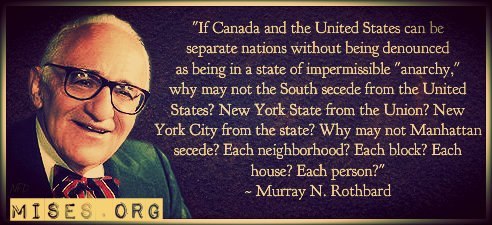







Moi j'aime bien downloader de zippyshare http://www.zippyshare.com/ tu peu en downloader plein en meme temps aussi pis sa gnaise pas.
ReplyDeletemerci pour le tuyau, je vais regarder ça.
ReplyDeletea lot of people, including me have had mediafire corrupt a lot of files in the last 6 months!
ReplyDeleteI don't buy their reasons at all. I now use megaupload only, which also has given me problems if I upload files half the time, especially larger than 100 mb.